Catholic Health now offers virtual visits between families and patients of its nursing homes, subacute rehabilitation facilities and adult care community. Staff at our facilities have been trained to use tablets, in conjunction with Catholic Health’s video conference capabilities, to give patients the ability to have a video visit with their family members and loved ones.
Below are instructions on how to set up your device so that you may participate in a virtual visit with a patient in one of our facilities.
For IPhone or iPad:
- Connect to the “App Store” and download Cisco Webex Meetings.
- This will allow families to join a virtual visit by the care giver provided meeting ID.
- If the visitation is initiated from patient room, the application will allow family members to join by clicking the link in the invitation email.
- Virtual visitors will be required to provide a name and email address.
- Please remember to enable your video or unmute you audio to conduct your family visit.
For Android Phone or Tablet:
- Connect to the “Play Store” and download Cisco Webex Meetings.
- This will allow families to join a virtual visit by the care giver provided meeting ID.
- If the visitation is initiated from patient room, the application will allow family members to join by clicking the link in the invitation email.
- Virtual visitors will be required to provide a name and email address.
- Please remember to enable your video or unmute you audio to conduct your family visit.
Macintosh Personal Computer:
- Go to the website www.webex.com/downloads.html and click Download for macOS:

- After downloading Webex Meetings; install Webex from the downloads pull down arrow to install and prepare for your virtual visit:
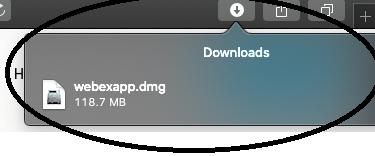
- This will allow families to join a virtual visit by the care giver provided meeting ID
- If the visitation is initiated from patient room, the application will allow family members to join by clicking the link in the invitation email.
- Virtual visitors will be required to provide a name and email address.
- Please remember to enable your video or unmute you audio to conduct your family visit
Windows Personal Computer:
- Go to the website www.webex.com/downloads.html:

- After downloading Cisco Webex; click on the webexapp.msi download in the lower corner to prepare for your virtual visit.
- This will allow families to join a virtual visit by the care giver provided meeting ID.
- If the visitation is initiated from patient room, the application will allow family members to join by clicking the link in the invitation email.
- Virtual visitors will be required to provide a name and email address.
- Please remember to enable your video or unmute you audio to conduct your family visit.